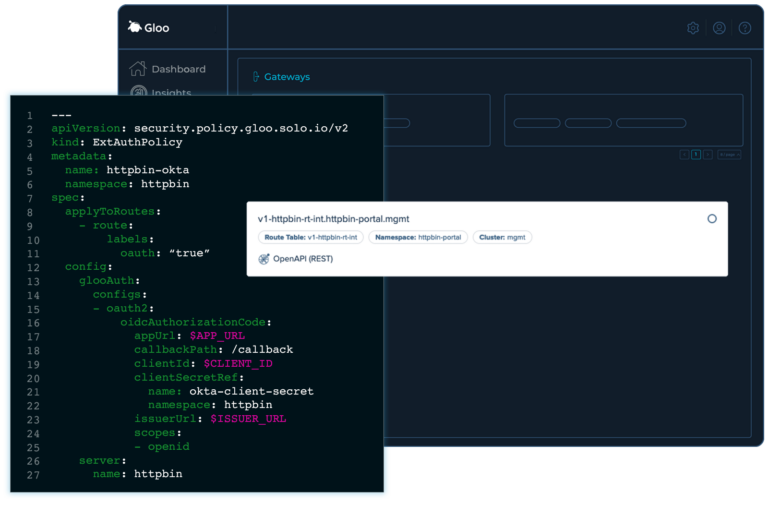Security and Authentication
API Gateway Use Case
Gloo Gateway offers strong security features for enforcing policies and authentication at the network edge. It handles tasks like JWT validation, OAuth token introspection, and integration with identity providers (IDPs). Gloo Gateway’s Envoy extension enables custom authentication and authorization logic to meet specific needs vital for protecting APIs against threats, securing data, and meeting security standards.
Traditional Security and Authentication
Traditional security and authentication in Kubernetes involve using built-in features like client certificates, bearer tokens, and role-based access control (RBAC). These allow authentication and granular permissions for accessing resources. Additional security measures such as firewalls and encryption protocols may also be deployed to protect cluster data and networks. However, they might lack advanced features like centralized identity management and external authentication providers offered by Gloo Gateway. This can limit security flexibility and scalability in complex Kubernetes setups.
Security and Authentication with Gloo Gateway
Gloo Gateway acts as an API gateway and ingress controller, ensuring strong security by managing authentication, authorization, and access control across clusters. It supports authentication methods like JWT validation and OAuth integration, enabling secure user and service authentication.
Gloo Gateway also provides centralized identity management and access control, allowing users to set access policies based on user attributes, and integrates with external identity providers to extend authentication capabilities.
Gloo Gateway supports mutual TLS encryption for secure communication between clients and services, enhancing data protection in Kubernetes environments and equips administrators with tools to enforce security measures and safeguard data effectively.
Gloo Gateway
Gloo Gateway is a lightweight, highly scalable and secure Kubernetes-native gateway with powerful API management.