Gloo Mesh continues to establish itself as the leading service mesh connectivity solution for enterprises looking to secure, connect, and centralize their cloud connectivity operations. In our 2.7 release earlier this year, we set new industry benchmarks—simplifying multi-cluster operations and pushing scalability to new limits with support for 100 million pods.
Now with the release of Gloo Mesh 2.8, we’re excited to continue that momentum by automating and accelerating service mesh operations with new user-experience features, including:
- Automated peering to scale multi-cluster capabilities, eliminating the need for manual configuration and providing a consistent, centralized management experience across environments.
- Waypoints insights and lifecycle management give users improved visibility into waypoints and help them detect misconfigurations faster.
- An enhanced user interface featuring an updated service graph that offers a unified view of all services across clusters for improved observability and traffic insights, along with a new registry that lists multi-cluster services.

Automating Peering to Help Scale Multi-Cluster Architectures
In Gloo Mesh 2.7, Istio introduced a new peer-based multi-cluster architecture, that supports both Istio’s Ambient and Sidecar modes. This allowed users to establish multi-cluster service routing without a centralized service discovery by utilizing global services and east-west gateways for inter-cluster communication.
Enterprises are increasingly adopting multi-cluster architectures to meet the demands of modern applications, leveraging the flexibility of multi-cluster architecture to improve application performance and resiliency. However, this approach also adds operational complexity around managing service connectivity, security, and traffic across clusters.
Helping users navigate this complexity, Gloo Mesh 2.8 introduces automatic cluster peering through the Gloo Management Plane. This feature allows users maintain control by centralizing management across multi-cluster environments, whilst removing any manual configuration requirements.
New Streamlined UX Delivers Smarter Waypoint Management
Waypoints play a critical role in service mesh connectivity, defining Layer 7 (L7) capabilities including traffic routing, security policies, and observability within the mesh, functions which are traditionally associated with sidecars. In Ambient Mesh, waypoints replace sidecars as the central components in managing L7 capabilities, providing an alternative, lightweight, and scalable model for workload connectivity.
In Gloo Mesh 2.8, we introduced new enhanced waypoint insights designed to help users detect and resolve misconfigurations easily, along with automatic waypoint creation to reduce the deployment complexity and operational overhead. Together, these features provide users with a simple approach to waypoint management and a clear pathway for users looking to modernize with Ambient mesh across their environment.
For more information about waypoint operations in Gloo Mesh, check out the release notes here.
Upgrades to Gloo Mesh User Interface
In Gloo Mesh 2.7, we introduced a redesigned user interface, including an updated dashboard and service graph experience. In this latest release, we’ve expanded on that milestone with a new Global Services view in the Gloo Mesh UI.
The unified, single-pane view provides users with a centralized view to visualize multi-cluster services alongside real-time metrics and insights. This gives users greater visibility into their workload’s performance and provides actionable insights, helping them triage, resolve, and optimize services at scale.
Gloo Mesh 2.8 is available now!
Get started with the new features of Gloo Mesh 2.8 now.
For more information about Gloo Mesh, including examples, in-depth feature details, and upgrade information, check out the Gloo Mesh release notes.
Want to learn more about Ambient Mesh? Explore the free resources available on the community website, including the free cost savings estimator and Sidecar to Ambient migration tool available at ambientmesh.io










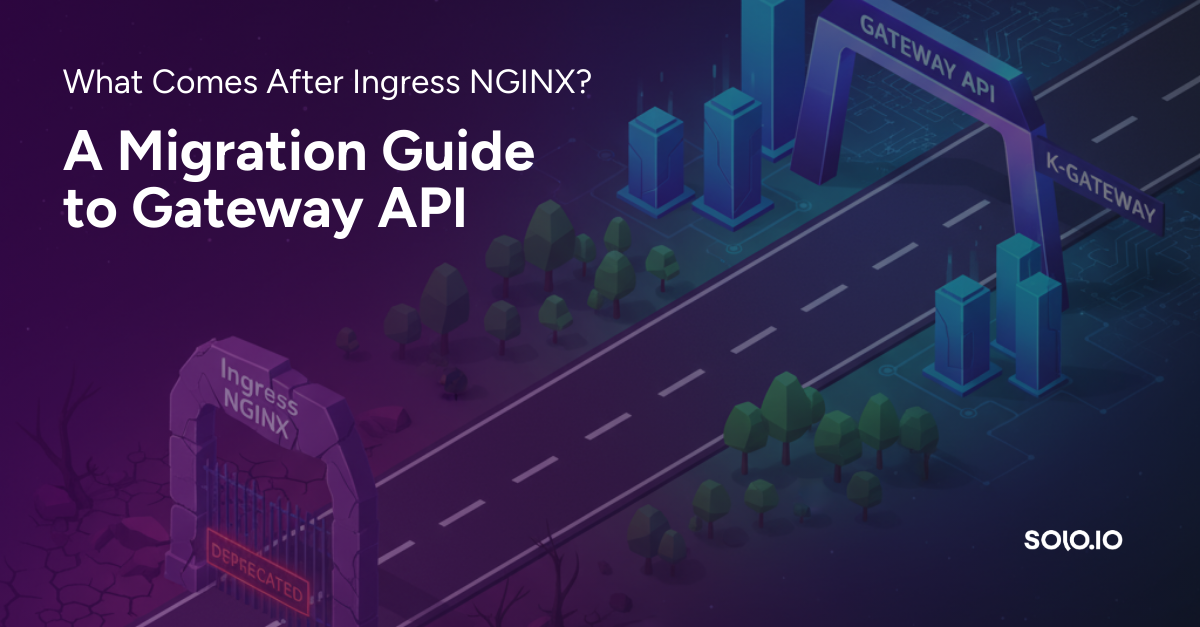


















%20a%20Bad%20Idea.png)











%20For%20More%20Dependable%20Humans.png)











